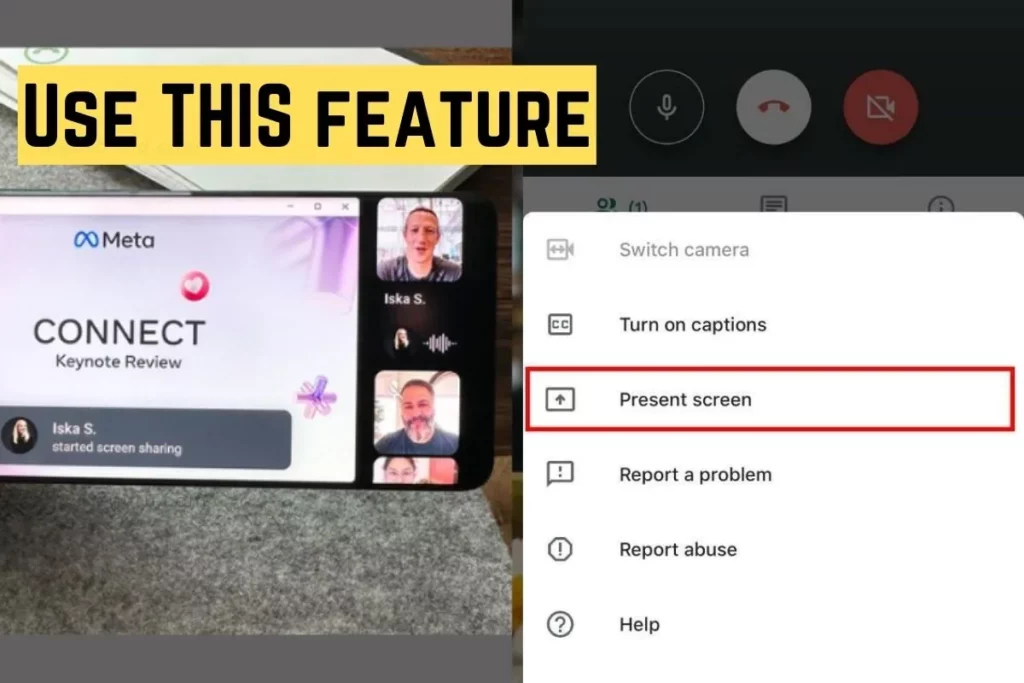Recently, WhatsApp has unveiled exciting additions to its video calling capabilities. The company has officially launched an update to elevate users’ overall video calling experience. This latest update introduces two highly anticipated features: Screen-Sharing and Landscape Mode.
- WhatsApp introduces Screen-Sharing and Landscape Mode for enhanced video calls.
- Update identified as build number 2.23.11.19, offering advanced features.
- Landscape Mode provides larger screen space for video calls.
- Screen-Sharing allows sharing of device screens during calls.
- Cross-platform availability: Android, iOS, macOS, Windows.
The update, labeled with the identification build number 2.23.11.19, brings forth a new functionality for video calls. To fully leverage these advanced features, users are strongly encouraged to ensure their WhatsApp application is updated to this version.
The Landscape Mode feature is notable for allowing users to rotate their phones to landscape mode during video calls.
How to Use WhatsApp Screen Sharing and Landscape Mode
Using WhatsApp’s Screen-Sharing and Landscape Mode features for enhanced video calls is easy and straightforward. Here’s how to use them:
Landscape Mode:
- Initiate a video call by selecting a contact and tapping the video call icon.
- During the call, rotate your device horizontally to activate Landscape Mode.
- This will provide a wider and more immersive view of the video call.
Screen-Sharing:
- Start a video call with the desired contact.
- Look for the “Screen-Sharing” icon in the call controls, often represented as a screen or monitor icon.
- Tap the Screen-Sharing icon to activate the feature.
- You might be prompted to grant permission for screen sharing.
- Once activated, your device screen will be visible to the call participants.
- To stop screen sharing, tap the Screen-Sharing icon again.
This provides the benefit of a larger screen, which enhances the visual aspect of the call. The Screen-Sharing feature allows users to share their device screens with call participants. This functionality is useful for sharing presentations, ideas, and documents, making it a valuable tool for group meetings and collaborations. The feature also allows for seamless explanations of shared content.

Excitingly, this latest WhatsApp update is available across various platforms, including Android, iOS, macOS, and Windows. Users are urged to update their WhatsApp application to access these novel features promptly. For those who have yet to receive the update, it is expected to become available to all users soon.
Stay connected for more insightful articles by following us on Google News, Facebook, Telegram, and Twitter. We are committed to delivering such engaging content to our readers.