If you own a Realme phone and want to take your photography to the next level, you’re in for a treat! Realme GCam APK download is the key to unlocking the full potential of your device’s camera.
Developed by Google, the GCam app is renowned for its advanced features and superior image processing capabilities. In this blog post, we’ll explore why GCam is a game-changer for Realme phones, how to download and install it realme gcam, and its fantastic features.
This article will discuss the advantages of using GCam on Realme devices, explore its key features, and guide you on downloading and installing the GCam APK for your Realme phone.
Here are some advantages of using GCam Realme devices:
- Superior image quality: GCam is known for its superior image quality, often better than the stock camera app on Realme devices.
- More features: GCam offers a variety of features that are not available on the stock camera app, such as Night Sight, Portrait Mode, and Astrophotography Mode.
- Better performance: GCam is often more stable and performs better than the stock camera app on Realme devices.
Key features of GCam APK on Realme devices
- Night Sight: Night Sight is a feature that allows you to take stunning photos in low-light conditions.
- Portrait Mode: Portrait Mode allows you to take photos with a blurred background, similar to the effect you get with a DSLR camera.
- Astrophotography Mode: Astrophotography Mode allows you to take stunning night sky photos.

How to Download and Install the GCam APK for your Realme phone
- Go to the GCam website and download the APK file for your device.
- Enable “Unknown Sources” in your phone’s settings.
- Install the GCam APK file.
- Open the GCam app and start taking amazing photos!
The Advantages of GCam on Realme Phones
GCam’s true potential lies in its ability to leverage the camera hardware of each device it is ported to. For Realme phones, this means enhanced image quality and improved performance. Its unbeatable software processing creates stunning images that often surpass the results obtained from the stock camera app. Here are some key advantages of using GCam on Realme phones:
- Enhanced Low-Light Photography: GCam’s Night Sight mode is a game-changer, capturing an astounding amount of light in darker conditions, resulting in incredibly detailed and clear low-light photos.
- Astrophotography Mode: Designed for night-time photography, this mode uses long exposures with Night Sight to capture mesmerising shots of the night sky, including stars and celestial bodies.
- Portrait Mode with Natural Bokeh: GCam’s Portrait mode boasts an advanced edge detection algorithm, creating a natural bokeh effect that rivals the results from DSLR cameras.
- HDR+ Image Processing: GCam’s HDR+ mode processes images from multiple exposures, preserving intricate details and delivering well-balanced and contrast-rich photos.
- User-Friendly Interface: GCam’s intuitive and user-friendly interface makes it easy for users to access different camera modes and settings.
Key Features of Google Camera (GCam): GCam offers many features that elevate your photography experience on Realme phones. Some of the standout features include:
- Manual Controls: GCam supports manual controls, allowing users to adjust settings like ISO, shutter speed, and focus, giving them greater control over their shots.
- Google Lens Integration: This feature uses image recognition technology, enabling users to search the internet for information about objects and landmarks captured in their photos.
- Motion Photos: GCam captures a short video alongside a photo, adding a dynamic element to your storytelling.
- Starburst: This feature enables users to capture rapid bursts of photos, ensuring they never miss the perfect moment.
Why to Use GCAM Realme APK?
There are many reasons to use Gcam. Here are a few:
- Gcam offers various features unavailable on the stock camera app, such as Night Sight, Portrait Mode, and Astrophotography Mode.
- Gcam is often updated with new features and bug fixes, while the stock camera app may not be updated as often.
- Gcam is available for a wide range of devices, while the stock camera app may only be available for certain devices.
- Gcam is generally considered a better camera app than the stock camera app.
If you are looking for a camera app with various features and good image quality, Gcam is a good option.
How to Download Realme GCam APK for All Models
Before installing, download, and install GCam APK on Realme Phones, ensure your Realme phone has Camera2 API enabled. Most devices launched with Android Oreo or later should be enabled by default.
- Find the appropriate GCam APK for your Realme phone model from reputable sources or XDA Developers forums.
- Enable “Unknown Sources” in your phone’s Security settings to allow the installation of apps from sources other than the Google Play Store.
- Download the GCam APK to your phone from a trusted source.
- Open the downloaded file and select “Install” to initiate the installation process.
- Once installed, open the GCam app from your phone drawer and capture stunning photos.
Download Links to Realme Google Camera APK (GCAM)
Please wait for the download to start in 9 seconds…
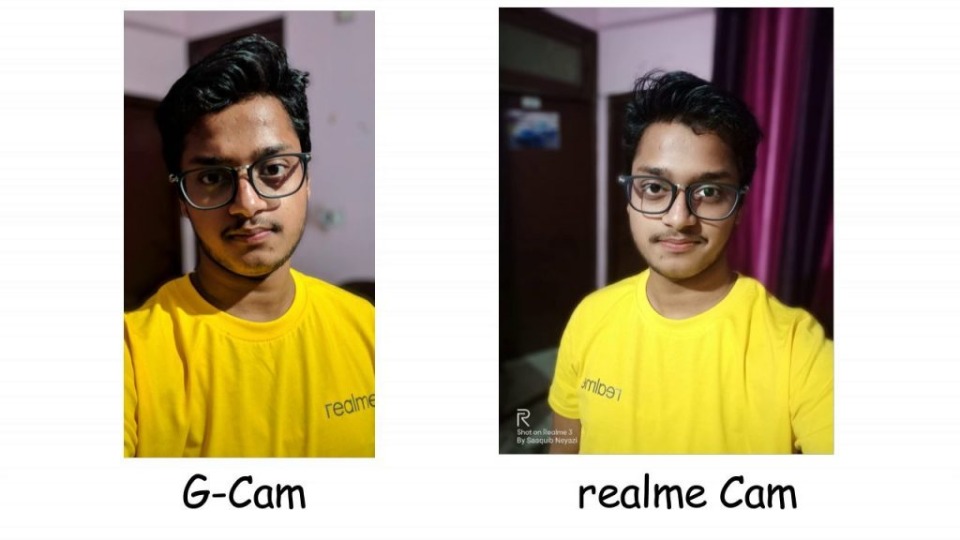
Conclusion
The Google Camera (GCam) APK brings advanced photography capabilities to Realme phones, improving image quality and unlocking various exciting features. While GCam may not be compatible with all Realme models, using a specific modded GCam can often resolve compatibility issues. It is important to download the GCam APK from reputable sources to ensure safety and avoid potential warranty issues.

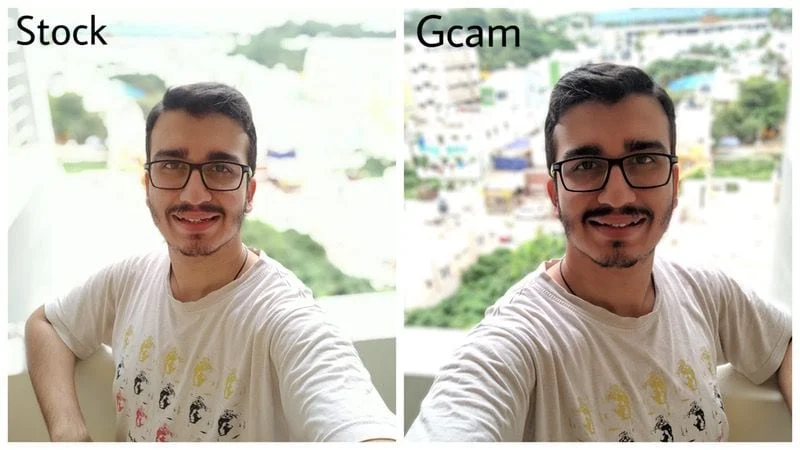


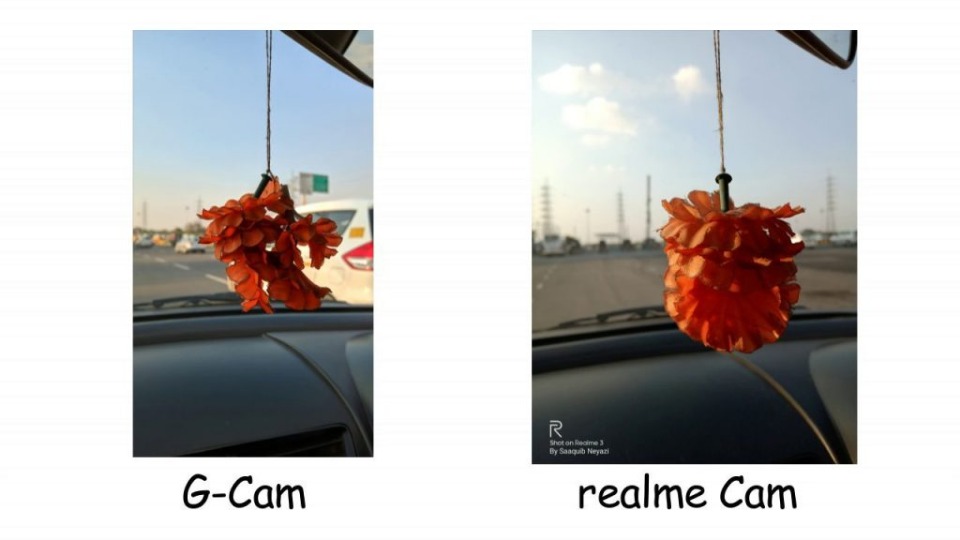
Realmi c53