This article will dive into some highly engaging and valuable Realme tricks that will take your smartphone experience to the next level. Get ready to unlock the full potential of your Realme device and impress your friends with these handy tips!
Realme smartphones have taken the Indian market by storm with feature-packed devices offering an incredible combination of technology, affordability, and style. If you’re a proud owner of a Realme smartphone, you’re in for a treat!
If you are also a real me smartphone user and using your smartphone like a beginner, then here are 6 tips and tricks for real me devices that make your user experience really fabulous and extraordinary.
1. Supercharge Your App Launching Speed
I often realise that when I tap on the app, I cannot take much time to open that particular app. So, in that case, you can use this realme trick.
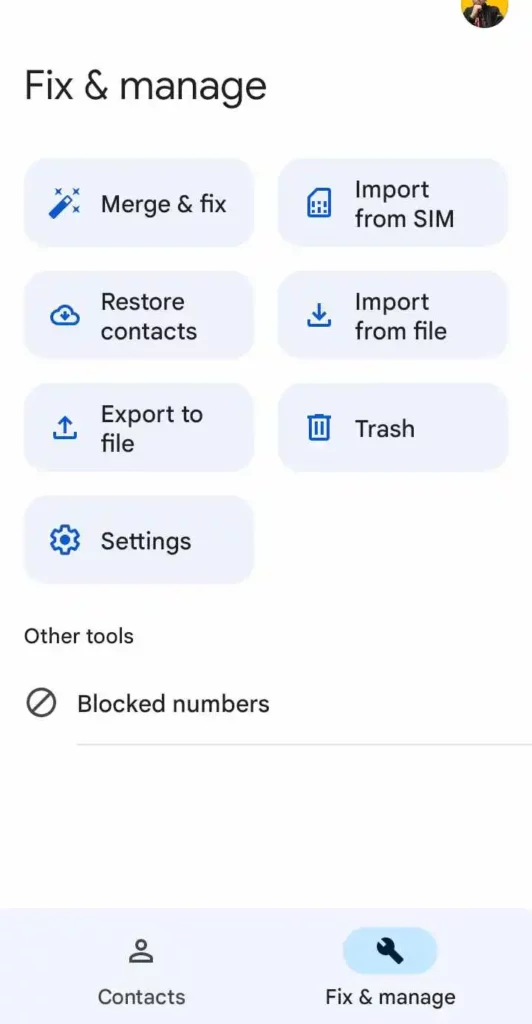
Tired of waiting for apps to load? Enjoy lightning-fast app launching speed! Realme devices have a built-in feature called “App Quick Freeze” that allows you to freeze background apps and allocate more resources to the app you’re currently using.
To enable this feature, go to Settings > App Management > App Quick Freeze and select the apps you want to freeze.
2. Master the Gestures
Realme smartphones offer intuitive gesture controls that breeze navigation. Say goodbye to traditional buttons! Head over to Settings > Convenience Aid > Gesture & Motion and explore various gesture options, such as swiping up from the bottom to go home, swiping inward from the edges to go back, or using three fingers to take a screenshot. Embrace the future of smartphone interaction!
3. Capture Stunning Night Shots
Realme smartphones are renowned for their exceptional camera capabilities, especially in low-light conditions.
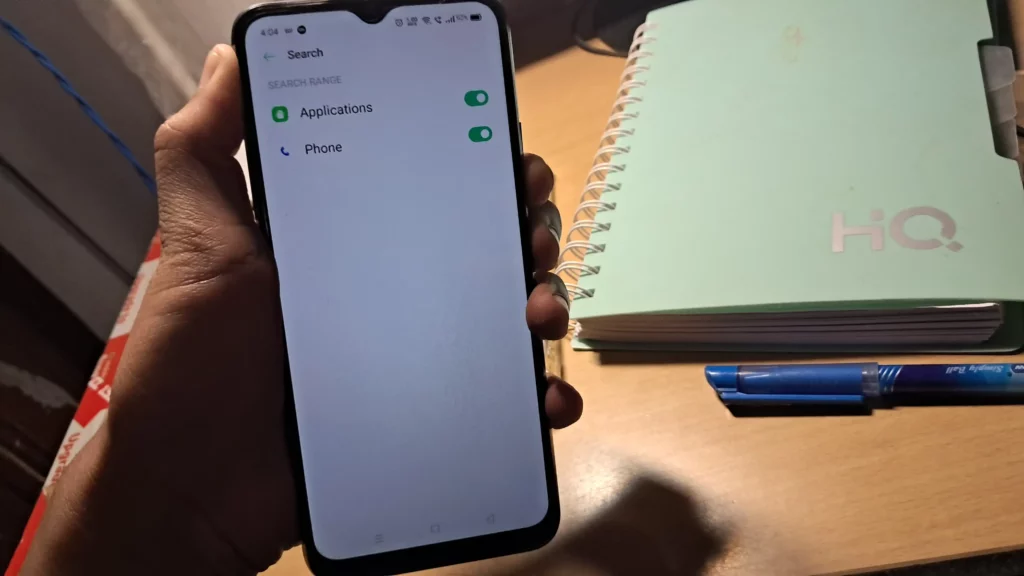
Many times, I capture a lot of star photos at night. However, the problem is that the images need to come out clear, and you can’t even see the stars or moon correctly in the image as you see them with your eyes.
So, for those who face this particular issue, here is a secret feature available on Realme devices.
To capture breathtaking night shots, use the “Super Nightscape” mode. Open the camera app, swipe left to select “Nightscape,” and start capturing stunning images with enhanced brightness, clarity, and detail. Your nighttime memories will never be the same again!
4. Customise Your Always-On Display

Add a personal touch to your Realme device by customising the Always-On Display feature. Go to Settings > Display & Brightness > Always-On Display and choose from a range of clock styles, text, or photos.
This adds a touch of personality and allows you to conveniently view important information at a glance, such as time, date, and notifications.
4. Optimise Battery Performance
All Realme smartphones boast excellent battery life and effective battery optimisation. However, there may be instances where you want to further enhance your battery life. In such cases, you can try this trick on Realme devices.
Maximise your Realme smartphone’s battery life with a few simple tricks. Enable “Super Saving Mode” from the quick settings panel to conserve battery when running low.
Don’t let a drained battery limit your smartphone experience! Additionally, you can go to Settings > Battery > App Battery Usage to identify power-hungry apps and optimise their usage.
5. Secure Your Device with App Lock
Protect your privacy with Realme’s built-in App Lock feature.
This way, you can prevent unauthorised access to your personal information, ensuring your data remains safe and secure. Go to Settings > Security > App Lock, set a password or PIN, and select the apps you want to lock.

If you are wondering how to hide apps on realme smartphones, here is the article in detail, and If you don’t remember your realme privacy password, here is a way to reset it.
Conclusion
Realme smartphones have redefined the smartphone landscape in India, offering an impressive array of features and affordability. By leveraging these Realme tricks, you can make the most of your device, enhancing your productivity, creativity, and overall user experience. From supercharging app launching speed to capturing stunning night shots and customising your device, these tips impress your friends and make you a Realme power user. Embrace the possibilities, explore the features, and unlock the true potential of your Realme smartphone!
A: Yes, the tricks mentioned apply to most Realme smartphone models.
A: For other tips and tricks to enhance the Realme experience, enable battery optimization in device settings, and use Dark Mode to conserve battery life and reduce eye strain.