Are you having trouble hiding apps on your Realme device? Do not worry; this tutorial will guide you through hiding apps in two different ways. However, a beginner may need help understanding some technical jargon or assumptions. Therefore, we simplified the language and provided clear examples and visuals for better understanding.
Realme has kept launching smartphones that came under the budget, mid-range, and premium segments for the past few years.
One common thing between us is that we both have a realme smartphone.
2 Ways to Hide Apps in Realme Devices
This is a Realme tutorial on Hiding apps on realme devices; you can use this technique on any realme smartphone because the OS is pretty much the same. These are two ways to hide Apps in your realme smartphone. Most people use only one, but here are two ways without downloading any other application.
- Settings to Hide Apps in Realme
- The GameUp.
Hide Apps on Realme Using Device Settings
So let’s quickly move on to our settings to hide apps in realme without hassle! with a feature called “app lock“
1. Go to mobile settings>Privacy.
2. Find an “app lock” function and tap on it.

3. Set a passcode for your lock system>Choose any app.
4. Turn on the app lock and hide from the home screen option.

5. Now, you must set a code to open your App from the dial pad.

6. Now, you will get all the hidden apps.
How to Find Hidden Apps on Realme Smartphones
Realme smartphones allow users to customize their devices in many ways, including the option to hide apps. While hiding apps can be a valuable feature to keep your private data secure, it can also be challenging to remember which apps you’ve hidden and where they are located.
In this tutorial, we’ll show you how to find hidden apps on Realme smartphones, including two different methods to locate any hidden apps on your device. Whether you’ve hidden apps yourself or someone else has done it without your knowledge, you’ll be able to find them quickly and easily using the steps we’ll provide.
1. Open the dialer app.
2. Dial #1234# “replace 1234 with your passcode”.

The passcode is the secret code one sets as a password or security vault.
3. A new window will appear, where all the private (Hidden apps), including the private safe, will be shown.
realme UI Tips & Tricks: Setting Your Default Recording Device
A private safe is a place where users can hide any media file.

The code will start from the hashtag and end with the hashtag, so use fewer numbers to make it more memorable.
Watch Video Tutorial
So whenever you add the code into your dial pad which starts from the hashtag and ends with a hashtag, you will get those apps to access.
For example:
I have hidden my brave browser as I taught you above. And I can open it just by going into my dialler pad and adding #1234# to access those apps.
To Remove this Applock
- Settings>Privacy>Applock>Choose the app>Turn off the Applock option

What if I forgot the code?
You don’t need to worry if you forget those codes because you can go back to settings>privacy>app lock and remove the app from the app lock. Now you can access the App easily, but remember that private password you entered when you enter the app lock settings.
Woohoo!! You have done everything to hide Apps in your realme smartphone, and you have got it. Don’t forget to learn the second technique.
The second technique is beneficial when you want to hide any Realme game or app that takes more processing power than others. Then this technique is just for you.
Check out the Official Realme For Support Document.
2. The Game Up Technique to Hide Apps in Realme device

After reading its name probably got a hint of this technique which is somewhat related to the game.
Have you ever scrolled in your app drawer and seen one dark green app icon called game space?
This app also can be used to hide all your apps inside this app. We have to follow the steps below that will lead you to privacy.
- Open the game space app
- Add an app into the game space
- Now go back home screen of the app
- Go to settings by clicking three dots on the top right-hand side.
- At last, turn on the Hide game Icon on the home screen.


Do This If Forgot Privacy Password And Security Question
First things first, these three features have a unified password system. This means that if you forget your privacy password, you can reset it using one of the following methods:
Password reset interface:
When you enter any of these features and your password is incorrect, click “Forgot Password,” and a recovery window will pop up.
Reset interface according to security question:
You can reset your password by answering a security question. If you answer it correctly, the reset interface will pop up, and you can reset your password.
Reset interface via secure email:
If you have a secure email set up, you can receive a verification code to reset your password. Fill in and verify the code, and the reset interface will pop up.
Reset interface via linked account:
You can also reset your password by entering your cloud service or linked account password. If the verification is correct, the reset interface will pop up.
You can reset your phone to use the privacy password function again. But remember that resetting your phone will erase all your data, so it’s always a good idea to back up your device first.
Here are some notes to remember:
- When you set up your privacy password for the first time, you must also set a security question.
- Security email and account are optional. You need to set them up to see the options to reset your password via email or account.
Keep your stuff private and enjoy the peace of mind that comes with it!
Conclusion
So that’s it, guys. These are the best ways to Hide Apps in Realme(in any realme phone) without any hassle. Just by following the above steps you can easily hide any app available on your smartphone without downloading any other App just by using your system settings.
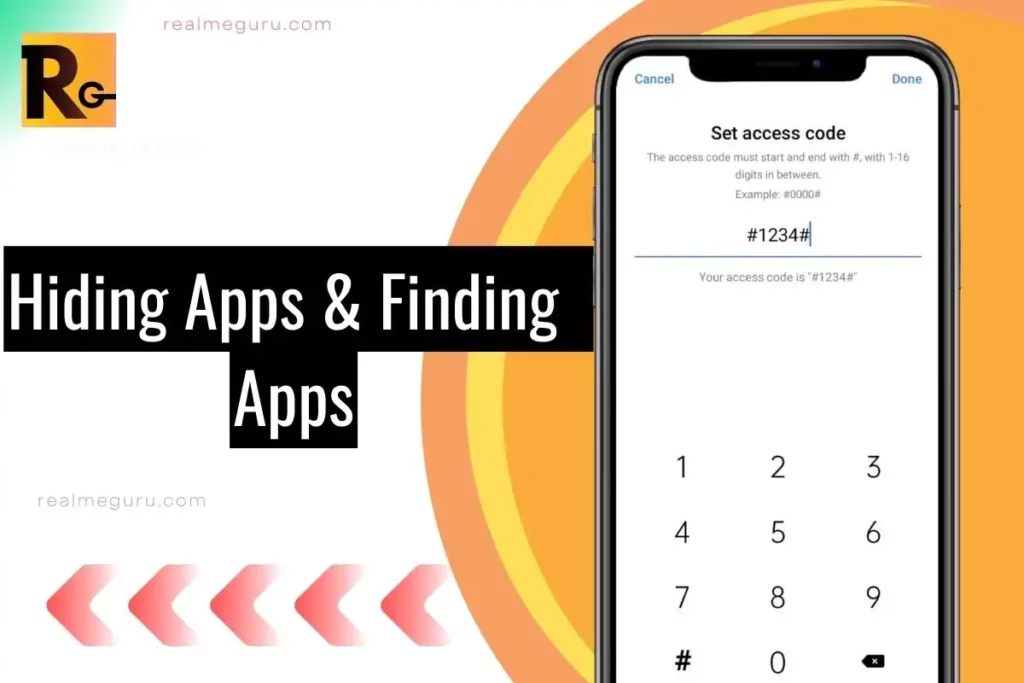
My real MI hidency please
Sure.
Thanks Kunal for the great tutorial now I can hide some apps from my siblings.
wonderful issues altogether, you just received a new reader.
What would you recommend in regards to your post that you made some days ago?
Any positive?
No hides app who To Take place
Who to find hide apps please help me
TO Find the hidden apps:
https://youtu.be/s-RJ3fNvuw4
What if i want to change the dialer …
Cant be there another way like icon or gesture to open it insted of the lawzy google dialer
So what of i want to change the dialer from google dialer … Then no way to access those apps or not using hidden apps … Plz make another way through gesture or icon
Hi how can I hide my apps on realme c30s