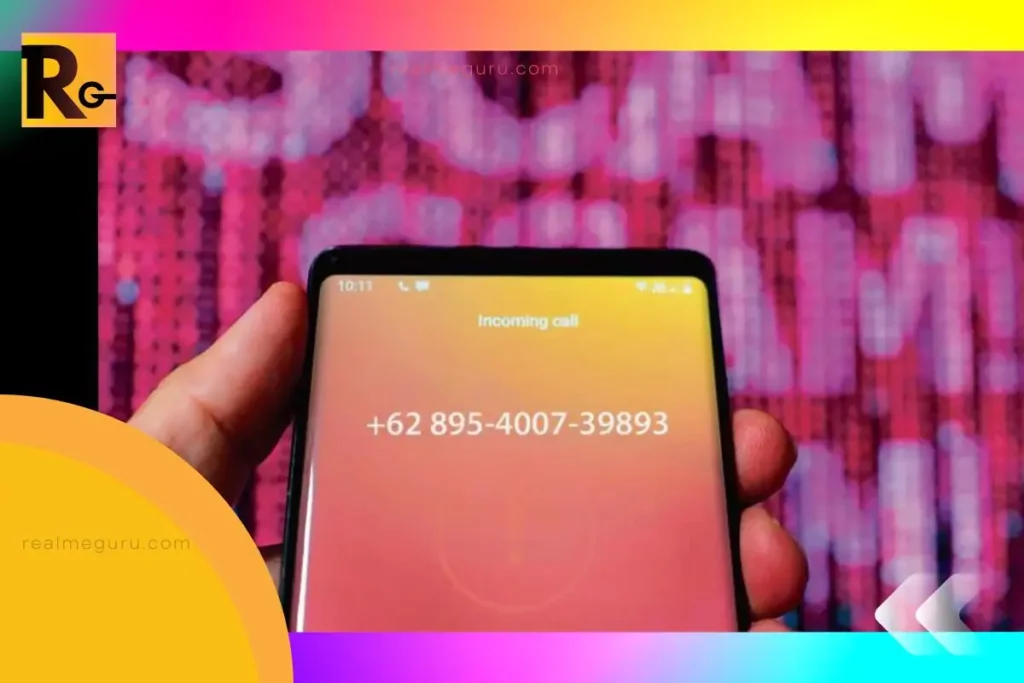WhatsApp has a fantastic new trick for all you phone-call-hating folks! The brilliant minds at Meta (formerly known as Facebook) have given us the power to silence those irritating calls from unknown contacts on our beloved WhatsApp. And hey, this means you won’t have to listen to random numbers bugging you anymore! Isn’t that a relief?
So, let’s dive into this feature, which is available on the stable versions of WhatsApp for both Android and iOS. But before we proceed, let’s take a moment to appreciate Mark Zuckerberg, the CEO of Meta, for bringing us this virtual blessing. We might not be able to connect with him on WhatsApp, but we can appreciate his efforts, can’t we?
Here’s the deal: even though you’ll still be notified about missed calls from these unknown numbers (because the technology just can’t let you escape completely), you can now silence these mystery calls and save yourself from unnecessary disruptions. Picture this: your phone remains blissfully quiet, like a meditating monk, while you continue your life undisturbed. Sounds like a dream, right?
To unlock this magical feature, follow these simple steps:
- Summon your WhatsApp on your smartphone.
- Seek out the mystical “Settings” option and tap on it.
- Ah, there it is! Find the “Privacy” option like an archaeologist discovering a hidden treasure.
- Once inside the “Privacy” realm, locate the “Calls” tab and give it a gentle tap.
- And there it is, shining like a beacon of hope: the “Silence Unknown Calls” toggle. Enable it with a flick of your finger, and voila! You’re officially protected from random call chaos.
Now, my dear Android users, you’ll find the “Settings” option by giving that three-dot icon a little nudge. And iPhone aficionados, the path to salvation lies behind that sacred gear icon. Seek, and ye shall find!
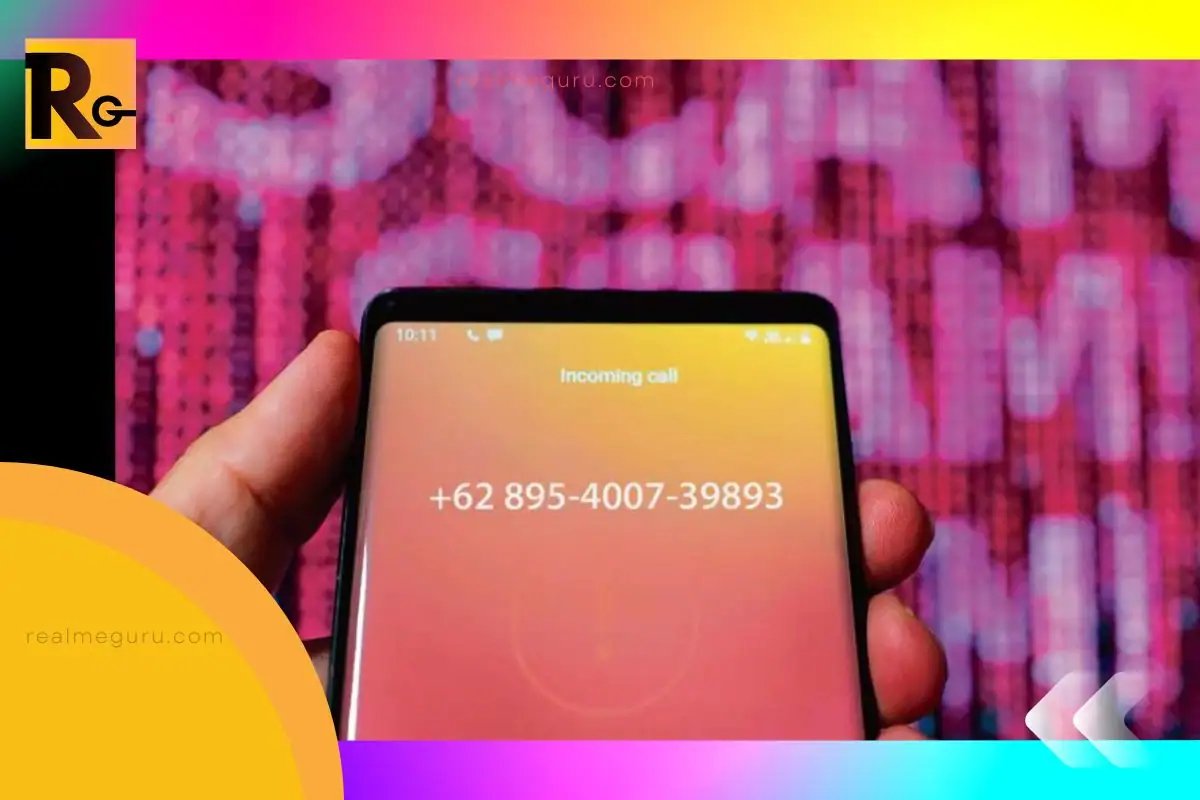
Oh, but wait! We’re not done yet. In case you’re feeling a bit adventurous and want to entertain calls from contacts that aren’t in your address book (even those suspicious spam calls), fear not! You can disable the “Silence Unknown Calls” toggle and again embrace the madness. Who knows, it might add a touch of excitement to your life!
But hey, if you’re cautious and don’t want to miss important calls from known numbers that haven’t made it to your contact list yet, just save those digits. Safety first, my friend!
If you enjoy this article, follow us on Google News, Facebook, Telegram, and Twitter for more exciting updates and informative articles.