WhatsApp has developed a new feature to help users keep track of the photos they send. In the latest update for Android users, WhatsApp has added numbered thumbnails to the photo selection screen.
Before this update, it was a bit tricky to remember the order in which you selected photos to send. But now, WhatsApp automatically numbers the thumbnails of the photos you choose. This means that when you send them, the recipient will see the photos in the same order you picked them.

This feature is handy when sending lots of photos at once, like vacation pictures or step-by-step project photos. It’s also useful if you want to send photos in the order they were taken, especially for travelers who want to share their journey chronologically.
WhatsApp’s developers, Meta, have been working on improving the app based on user feedback. They recently increased the file size limit for attachments, showing that they want to make sharing photos and videos easier.
Right now, the numbered thumbnails feature is being tested by a small group of users, but it will be available to more people soon. We don’t know the exact date yet, but it should be coming out in the near future.
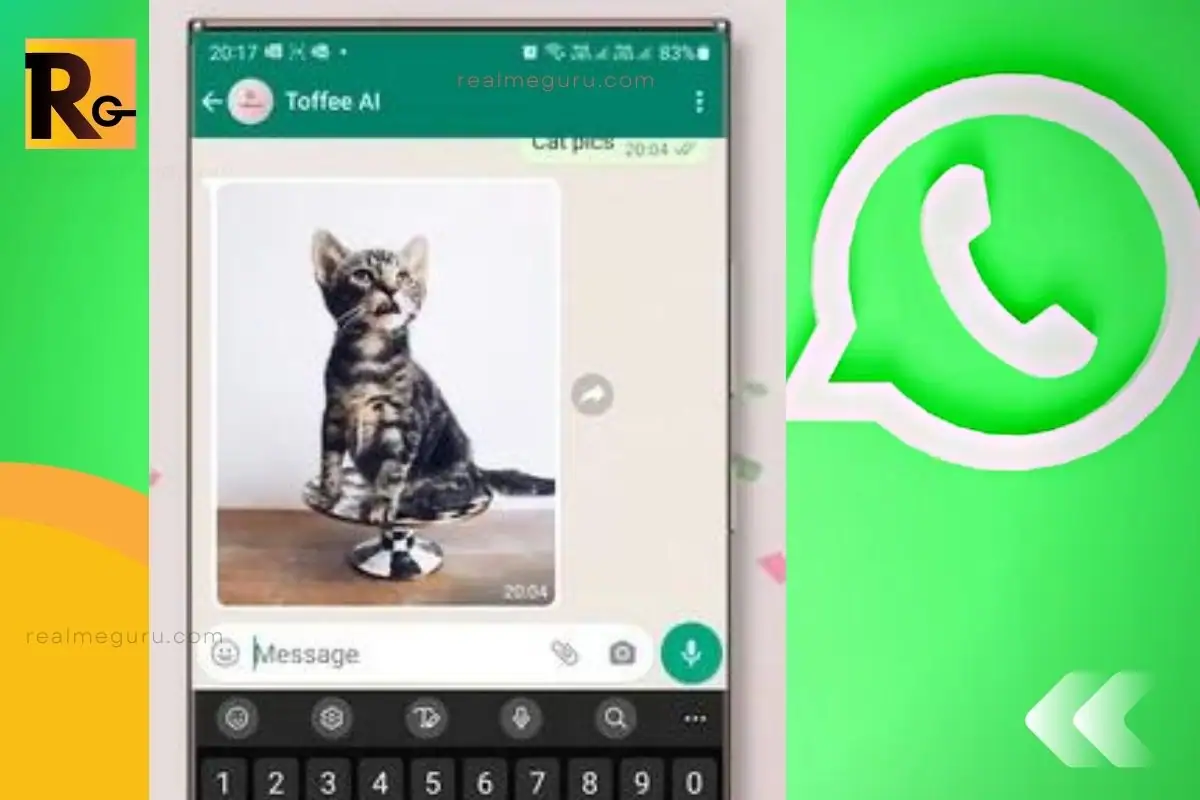
In summary, WhatsApp has added numbered thumbnails to simplify sending multiple photos. This feature helps you remember the order of the photos you select and ensures that the recipient sees them in the same sequence. With Meta’s ongoing efforts to improve WhatsApp, it remains a popular choice for messaging and sharing photos with friends and family.
If you enjoy this article, follow us on Google News, Facebook, Telegram, and Twitter for more exciting updates and informative articles.
