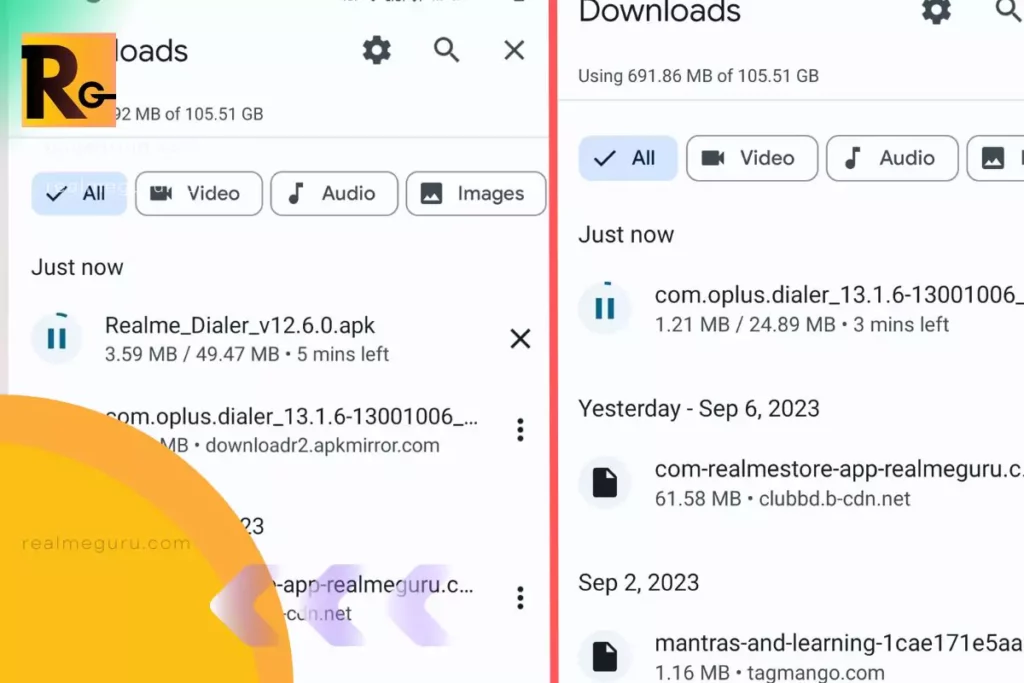Download Realme Dialer or Simply Download ODialer. Both the dialer apps are excellent and offer a variety of features and customization options. Realme Dialer is the default dialer app on Realme phones, while ODialer is a third-party app available for download on the Google Play Store.
In this comprehensive guide, we’ll explore the features and benefits of the Realme Dialer and ODialer APK and show you how to download and install them on your Android device.
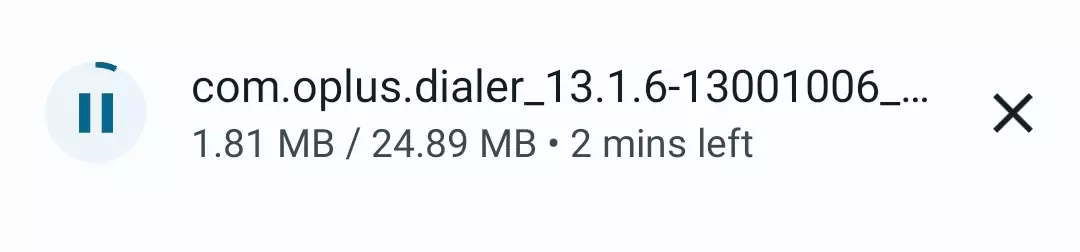
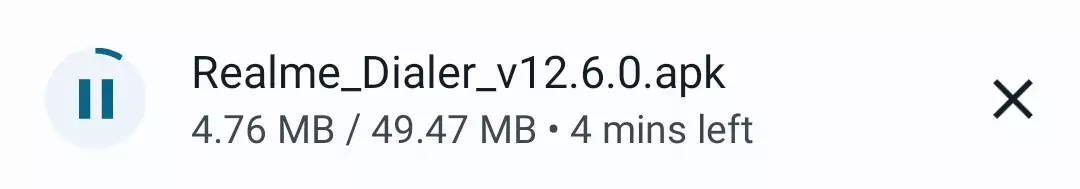
Understanding Realme Dialer
Realme Dialer, developed by Realme, is a feature-rich communication application designed to streamline your calling experience. Here’s what you can expect from this app:
1. User-Friendly Interface
The Realme Dialer boasts an intuitive and user-friendly interface that makes navigating and accessing essential functions easy.
2. Call Management
Viewing recent calls and organizing them conveniently is a breeze with the Realme Dialer. Quickly find and call your contacts without sifting through lengthy call histories.
3. Smart Dial Pad
A dial pad with smart features allows for swift and efficient phone calls. Speed dialing and quick access to your contacts make communication effortless.
4. Integration with Realme Ecosystem
As an official Realme app, the dialer is seamlessly integrated into the Realme ecosystem, providing a cohesive user experience for Realme smartphone users.
Now, let’s delve into ODialer by ColorOS.
Exploring ODialer by ColorOS
ODialer is another versatile communication app developed by ColorOS, catering to Android users. It offers a range of features designed to enhance your communication experience:
1. Call Recording
Whether you need to manually or automatically record calls, ODialer has you covered. This feature is invaluable for keeping track of important conversations or meetings.
2. Contact Management
Manage all your contacts in one place. Add, edit, and delete contacts with ease. Import and export contacts from various sources to keep your address book organized and up-to-date.
3. Device Compatibility
ODialer is compatible with a wide array of Android devices, making it accessible to users regardless of their smartphone’s brand or model.
4. Privacy and Security
The app takes data privacy seriously, with no data shared with third parties and no unnecessary data collection.
Downloading Realme Dialer and ODialer APKs
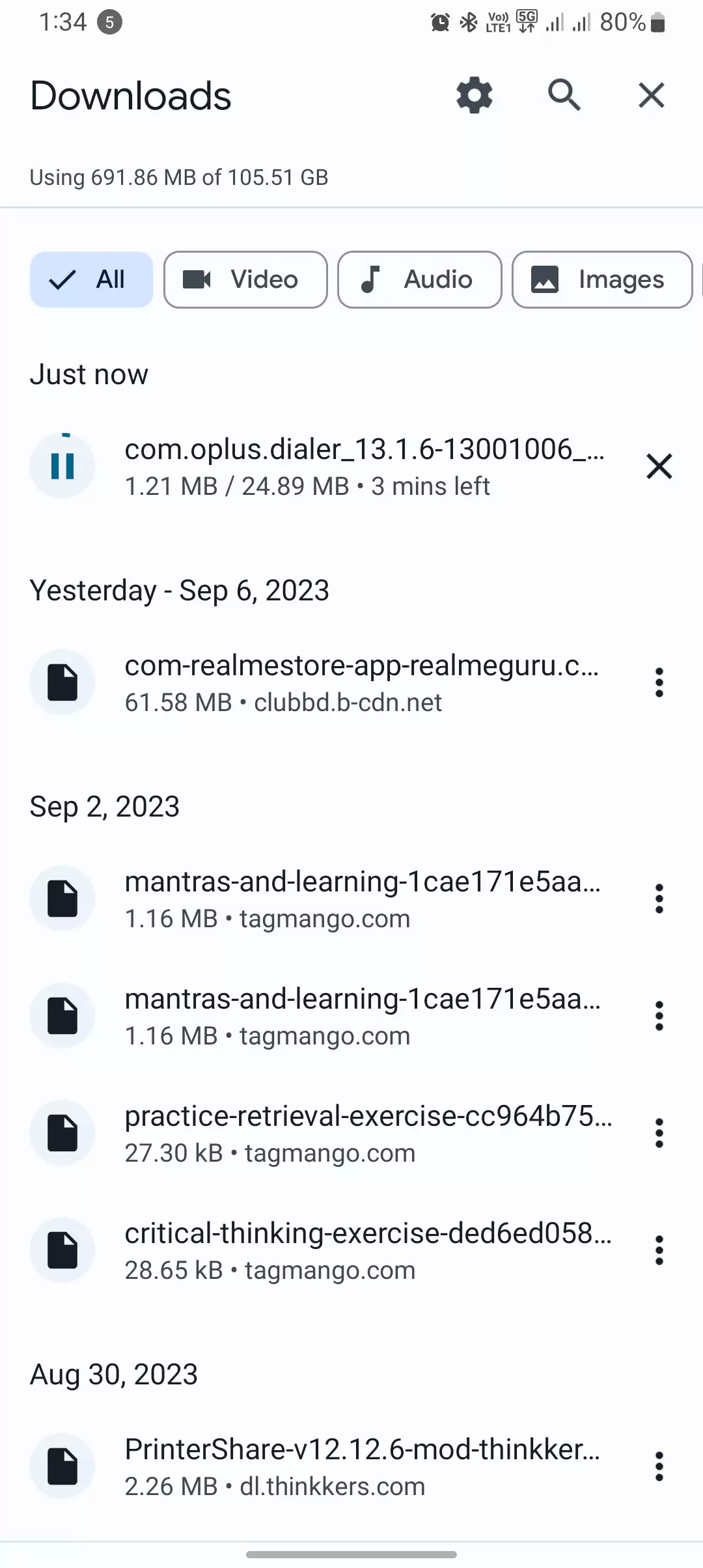
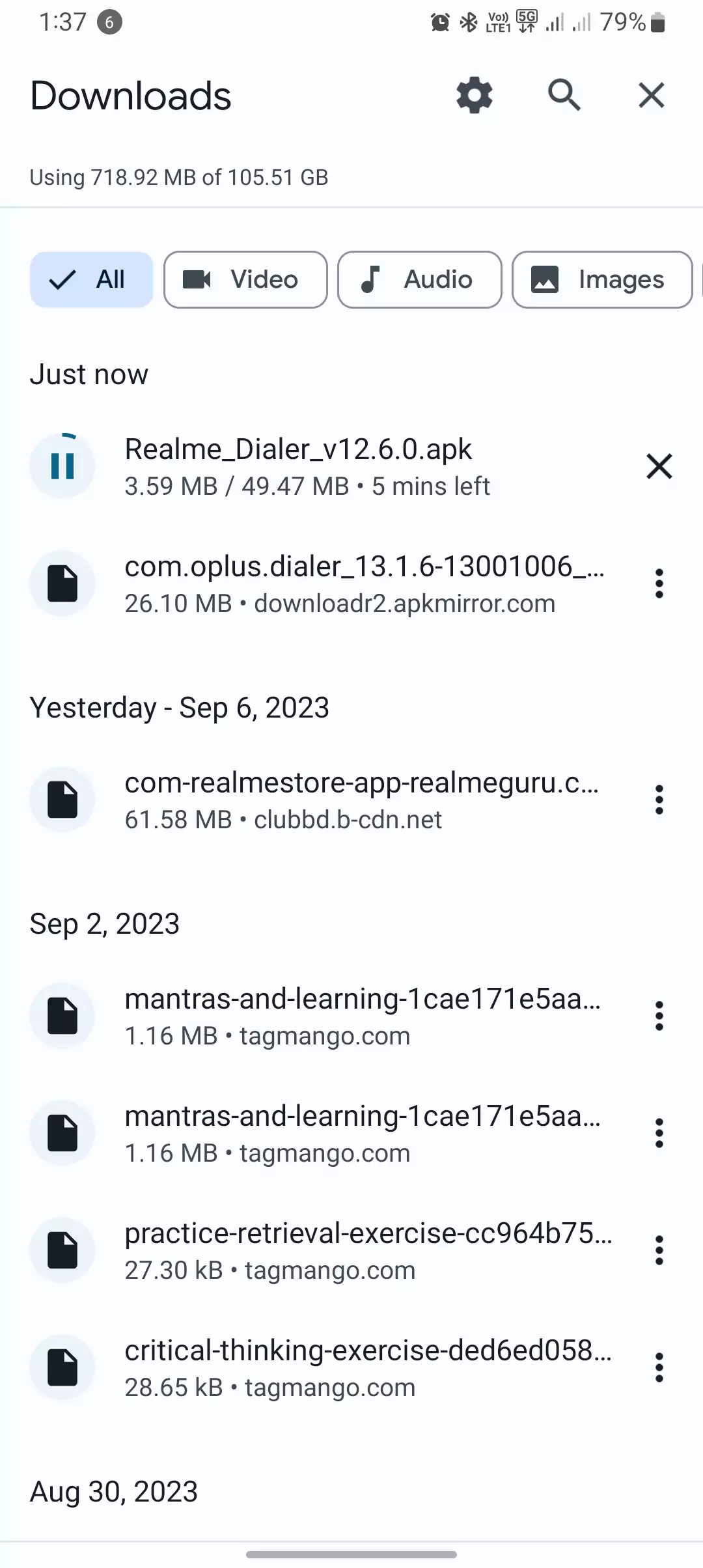
| Feature | Realme Dialer | ODialer by ColorOS |
| Developer | Realme | ColorOS |
| User Interface | Intuitive and User-Friendly | User-Friendly |
| Call Management | View Recent Calls | View Recent Calls |
| Organize for Convenience | Organize for Convenience | |
| Dial Pad | Smart Dial Pad | Dial Pad with Speed Dial |
| Call Recording | No | Manual or Automatic |
| Contact Management | No | Manage Contacts in One Place |
| Device Compatibility | Realme Ecosystem Integration | Compatible with Various Devices |
| Privacy & Security | No data shared with third parties | No data shared with third parties |
| No unnecessary data collection | ||
| Download Method | Google Play Store | APKPure Website |
| Cost | Free | Free |
Download Realme Dialer APK
Download ODialer APK
Please wait for the download to start in 9 seconds…
How to Get the Latest Version of ODialer or Realme Dialer App
Realme Dialer:
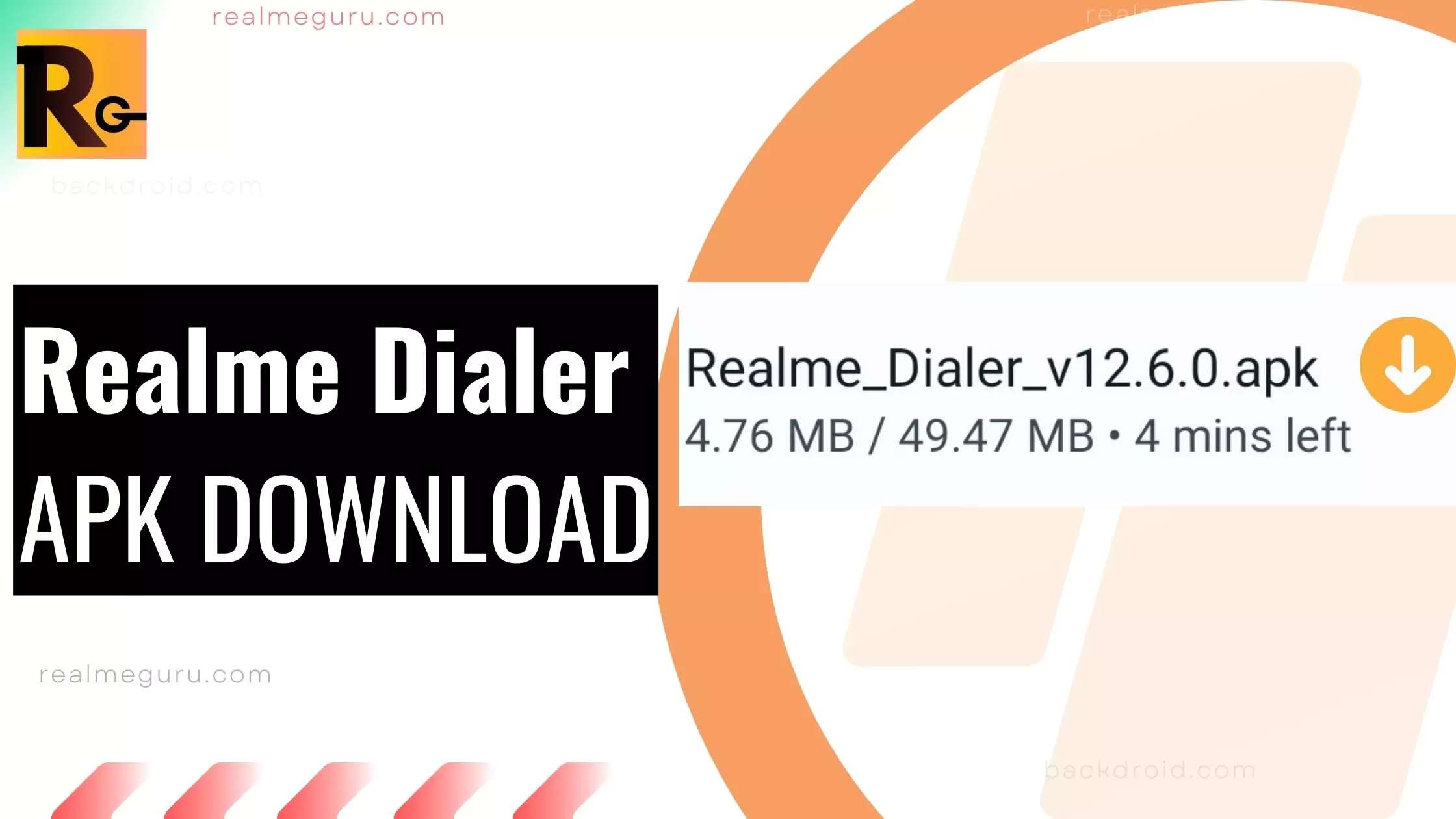
- Visit the Google Play Store on your Android device.
- Search for “Realme Dialer” in the search bar.
- Locate the app in the search results and click “Install” to download and install it on your device.
ODialer by ColorOS:

- Visit the realmeguru.com/download website on your Android device.
- Search for “ODialer” in the search bar.
- Locate the app in the search results and click “Download” to obtain the APK file.
- Install the app by opening the downloaded APK file.
Both Realme Dialer and ODialer are accessible and user-friendly communication tools designed to cater to your specific needs. Depending on your preferences and requirements, you can choose the one that best suits your communication style.
Conclusion
In conclusion, the Realme Dialer and ODialer APKs offer Android users enhanced communication features, call management capabilities, and user-friendly interfaces.
Whether you’re a Realme smartphone owner looking for seamless integration or an Android user seeking a versatile call management tool, these apps have you covered. Downloading and installing them is straightforward, allowing you to elevate your communication experience on your Android device.