Hey there, fellow Realme, Oppo, and ColorOS phone users! Let’s dive into something that’s going to change the way you manage your time on your beloved Android device—the ColorOS Clock APK.
Here’s ClockAPK for Downloading for all the colourOs devices, whether you own a realme phone, oppo, phone, or a phone that works on ColorOS. It is the original and updated Clock APK for Realme and Oppo.
In this series, we’ll explore how to download, install, and make the most of the ColorOS Clock APK. Whether you’re tech-savvy or just looking for a sleek and feature-rich clock app, this journey is for you.
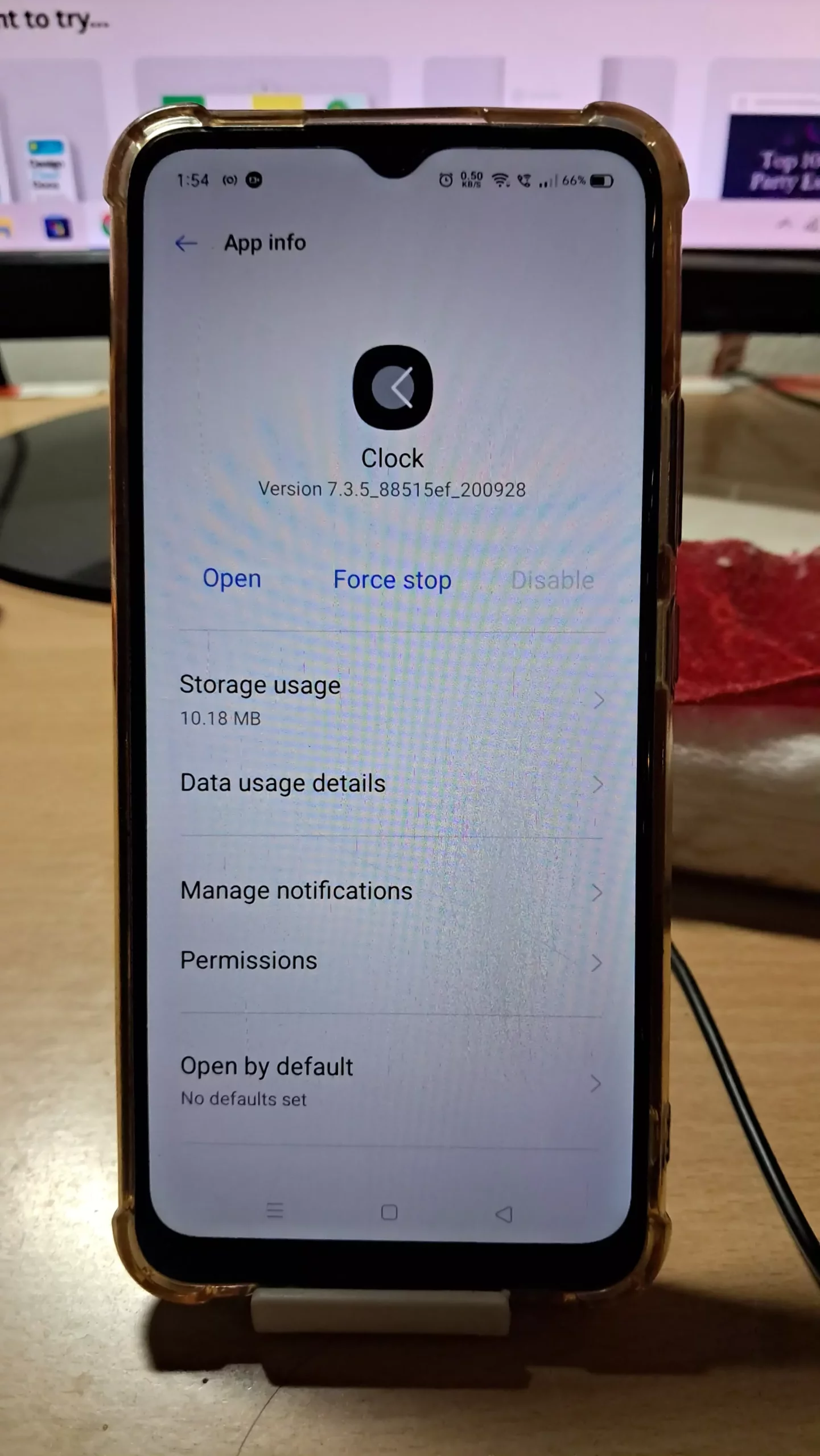

Download ClockAPK ColorOS – Realme and Oppo Clock App Downloading Links
The information you provided is for a specific version of the ColorOS Clock app (version 8.1.6) in APK format. Here are the details:
| Property | Details |
| App Name | Clock |
| Version | 8.1.6 (8001006) |
| Languages | 22 |
| Package | com.coloros.alarmclock |
| Downloads | 1,398 |
| File Size | 12.27 MB |
| Minimum Android Version | Android 9.0 (Pie, API 28) |
| Target Android Version | Android 11 (API 30) |
| Architecture | armeabi-v7a |
| DPI (Density-independent Pixels) | nodpi |
| Signatures | MD5, SHA-1, SHA-256 signatures |
| Permissions | 37 |
| Features | 3 |
| Libraries | 1 |
| Uploaded | 18 September 2023, at 10:03 AM GMT+0530 by @realmeguru |
This APK is for the ColorOS Clock app and appears to be compatible with devices running Android 9.0 (Pie) and newer. It includes multiple valid signatures, which can be useful in case there are issues with the installation due to signature mismatches.
Please wait for the download to start in 40 seconds…
How to Download ClockAPK (coloros) and Install It on Realme, Oppo or Vivo
here are the steps to download the ColorOS Clock APK in bullet points:
- Open Device Settings
- Navigate to Security or Privacy Settings
- **Enable ‘Unknown Sources’ or ‘Install Unknown Apps
- Search for the ColorOS Clock APK Online
- Select a Reputable Source for Download
- Download the ColorOS Clock APK
- Locate the APK File in Your Device’s Storage
- Tap the APK File to Start the Installation
- Follow On-Screen Prompts for Installation
- Enjoy the ColorOS Clock App on Your Device
The Quest for a Better Clock App:
Like many of you, I found myself growing tired of the basic clock app that came pre-installed on my Android device. It did the job, but it lacked that extra something to make my time management a breeze. That’s when I stumbled upon the ColorOS Clock APK, and oh boy, what a discovery it turned out to be!

Why ColorOS Clock Became My Favourite:
- Alarms That Make Mornings Brighter: Waking up to the same old beep was getting pretty mundane. ColorOS Clock changed the game with customizable alarms. I can pick from a range of cool ringtones, making my mornings a lot more delightful.
- World Clock for My Global Life: As someone with friends and colleagues around the world, staying on top of different time zones used to be a headache. But with the World Clock feature in ColorOS Clock, I can add cities from anywhere on the planet and easily check what time it is for them. No more accidentally waking someone up in the middle of the night!
- Stopwatch: A Handy Sidekick: Whether I’m timing my workouts or keeping track of a cooking experiment, the stopwatch feature in ColorOS Clock has been my trusty sidekick. It’s like having a personal timekeeping assistant right in my pocket.
- Timers Tailored to My Life: ColorOS Clock isn’t just about preset timers; it’s about creating timers that suit my unique needs. From cooking to studying, I can set up custom timers for all my daily tasks.

Why I Went for the ColorOS Clock APK:
- User-Friendly, No-Nonsense Interface: ColorOS Clock boasts an intuitive and visually pleasing interface that even a tech newbie like me found super easy to navigate.
- Reliability That Gives Peace of Mind: Knowing that ColorOS, a reputable company, stands behind this app, I felt confident in its reliability. It’s an app I can trust to keep me on schedule.
- Always Up-to-Date: ColorOS Clock receives regular updates, ensuring I always have access to the latest features, bug fixes, and security improvements. No worries about falling behind in the digital world.
If you intend to install this APK, please ensure that you download it from a reputable source, as sideloading apps from unofficial sources can pose security risks. Additionally, make sure your device allows installations from unknown sources in its settings if you haven’t already enabled this option.

Excelente APK
Espero conseguir atualizar