Good news for OPPO smartphone users! ColorOS 14, the latest and greatest from OPPO, is now available in closed beta.
Update your Oppo Phone (Android and Software)
This means that if you have a specific OPPO device, you can be one of the first to try out the exciting features of ColorOS 14. We’ll show you how to get it on your phone.
Step 1: Prepare for ColorOS 14 Beta
The first step is to get ready for the ColorOS 14 beta. OPPO has made it easy for you to join in and enjoy the new features. Here’s what you need to do:
- Open your phone’s “Settings” app.
- Scroll down and tap on “About device.”
- Look for “ColorOS version” and tap on it.
- In the top right corner, you’ll see an icon; click on it.
- Now, choose “Trial versions” and then select “Alpha.”
- Fill in your information (don’t worry; we’ll send you a message with an official Telegram group link).
- Hit “Apply Now.”
Step 2: Wait for the Invitation
Once you’ve applied, OPPO will review your application within 5 working days. If your application is successful, you’ll receive an invitation to join the closed beta/alpha testing official Telegram group through a message.
Step 3: Install ColorOS 14
Congratulations! You’re now part of the ColorOS 14 beta testing community. To install it, follow these steps:
- Go back to “Settings.”
- Tap on “About device.”
- Look for the “ColorOS version” once more.
- You’ll see an option to “Download”; click on it.
- Let the magic happen as ColorOS 14 gets installed on your OPPO device.
Supported Devices
Currently, ColorOS 14 beta is available for a select few OPPO devices, including:
- OPPO Reno 8 Pro
- OPPO Reno 8 5G
- OPPO Reno 10 5G
- OPPO A57
- OPPO A77
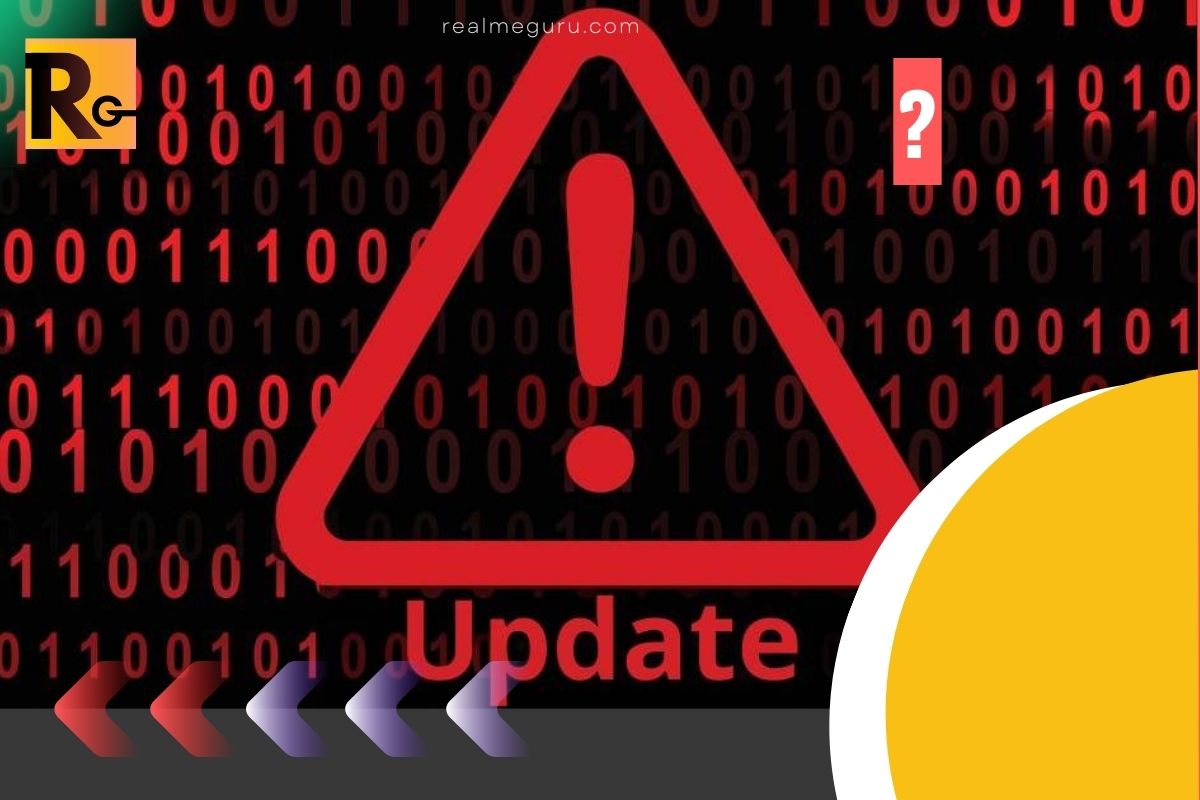
That’s it! Now you’re all set to explore the exciting features and improvements that ColorOS 14 has brought to your OPPO smartphone. Stay updated with us on Google News, Facebook, Telegram, and Twitter for more articles like this. Enjoy your ColorOS 14 experience.
