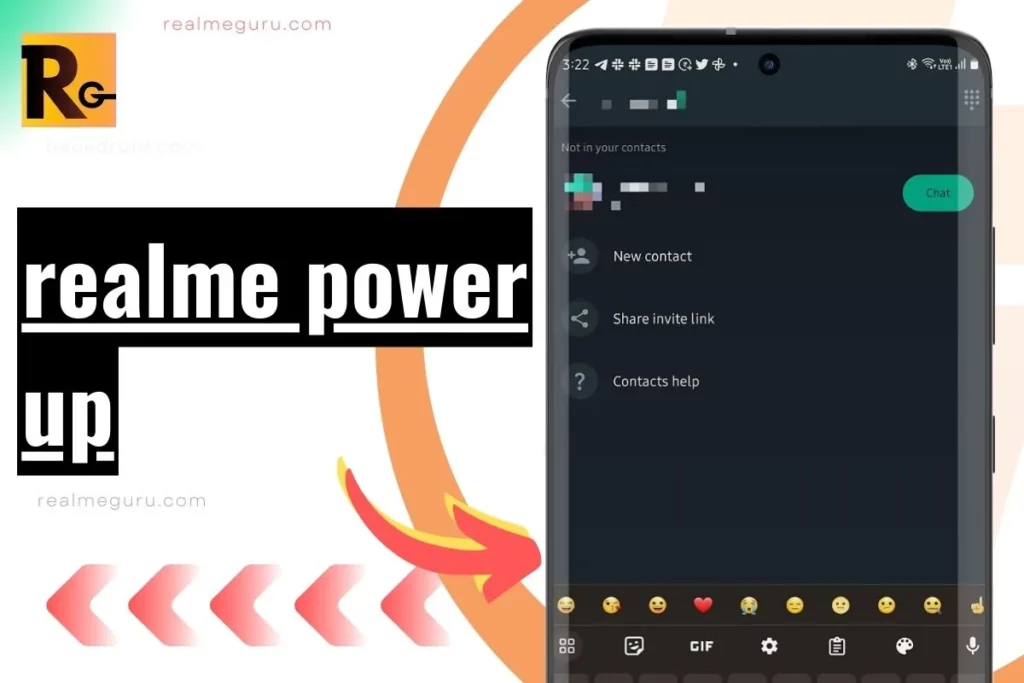Greetings, esteemed members of the realme Community!
We hope you are enjoying your realme device and the camaraderie of our thriving community.
Today, we will discuss a powerful feature of realme UI: the ability to pause or consent to share app content with the system. This game-changer feature gives you unprecedented control over your app data and ensures your privacy preferences are respected. This comprehensive guide will walk you through the step-by-step process of managing this option easily and confidently.
How To Turn On/Off The App Content Option Realme or Any Android
To get started, open the Settings app and tap on Privacy. Scroll down and tap on App permissions. Under App permissions, tap on the app that you want to manage. On the app’s permissions page, you will see a list of all the permissions that the app has requested. To pause or consent to sharing app content with the system, tap on the permission you want to manage.
How to Manage App Content Sharing:
Step 1: Open your device’s Settings.
Step 2: Navigate to the Privacy section.
Step 3: You’ll find the “App Content” option here. Toggle it on or off as per your preference.
For example, tap on Location to pause sharing your location with an app. On the Location permission page, you will see three options: Allow, Deny, and Ask every time. If you want to pause sharing your location with the app, tap on Deny. If you want to stop sharing your location with the app altogether, tap on Ask every time.
Once you have selected, tap the back arrow to return to the App permissions page. You can repeat these steps for any other app you want to manage.
We hope that this guide has been helpful. If you have any questions, please do not hesitate to contact us.
Congratulations!
You have now mastered the art of managing app content sharing on your realme device. With a few easy steps, you have harnessed the full potential of realme UI, ensuring your data is in your hands.
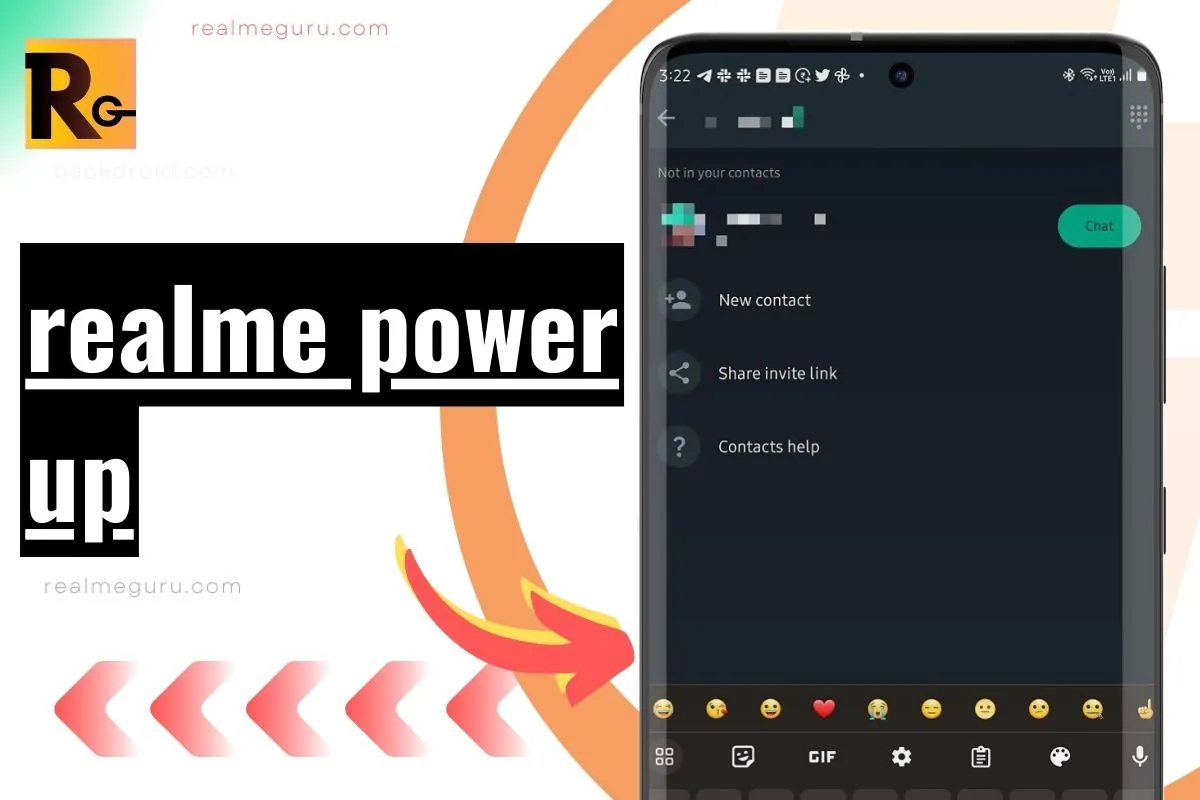
Experience the Realme Adventure
As you embark on your realme journey, take full advantage of this feature to tailor your app content-sharing experience to your liking. We believe in putting the power in your hands, and this is just one example of how realme UI empowers you.
So, as you continue your seamless fun with your realme device, don’t forget to explore the realme community, where camaraderie, support, and knowledge await you.
Thank you for being a valued part of our vibrant community. Together, we’ll continue to elevate the realme experience!