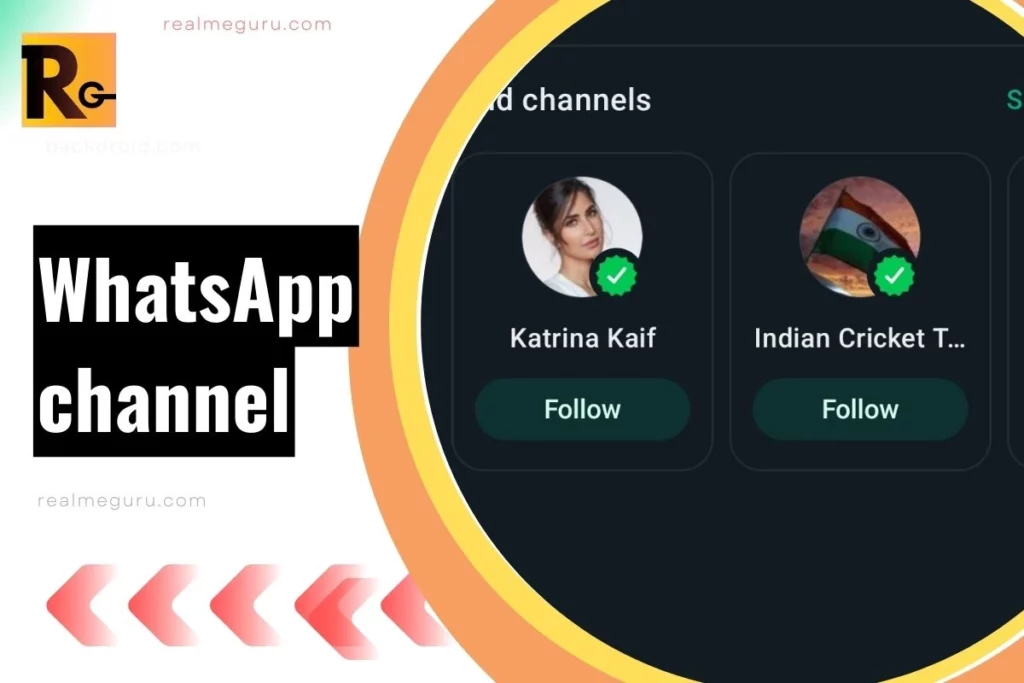Creating a WhatsApp Channel is a breeze, and I’ll guide you through it. So, here’s how you can do it on Android, iOS, or the desktop app:
What’s a WhatsApp Channel?
Before we dive in, let’s understand what a WhatsApp Channel is. Think of it as your personal newsletter within WhatsApp. As a Channel owner, you can share updates with your subscribers directly on the app. Subscribers, like you, can discover and follow their favorite Channels to receive updates. Your privacy is also safeguarded—other subscribers won’t know if you’re following a Channel, and your WhatsApp details stay hidden.
Creating a WhatsApp Channel on Android:
- Open WhatsApp on your Android device.
- Head to the “Updates” tab.
- Tap the “+” icon and select “New channel.”
- Follow the on-screen instructions.
- Add a channel name. You can customize it later.
- Optionally, you can add a description and icon.
- Finally, tap ‘Create Channel.’
Creating a WhatsApp Channel on iOS (iPhone):
- Open WhatsApp on your iPhone.
- Go to the Updates tab.
- Tap “Create Channel.”
- Follow the on-screen setup.
- Name your channel. You can modify it later.
- Optionally, customize it with a description and icon.
Creating a WhatsApp Channel on the Web or Desktop Version:
- Open WhatsApp Web and click the Channels section.
- Choose “Create channel.”
- Follow the setup instructions.
- Add a channel name (modifiable).
- Optionally, personalize it with a description and icon.
Conclusion
Congratulations! You’ve successfully created your WhatsApp Channel. Now, you can start sharing updates with your subscribers.
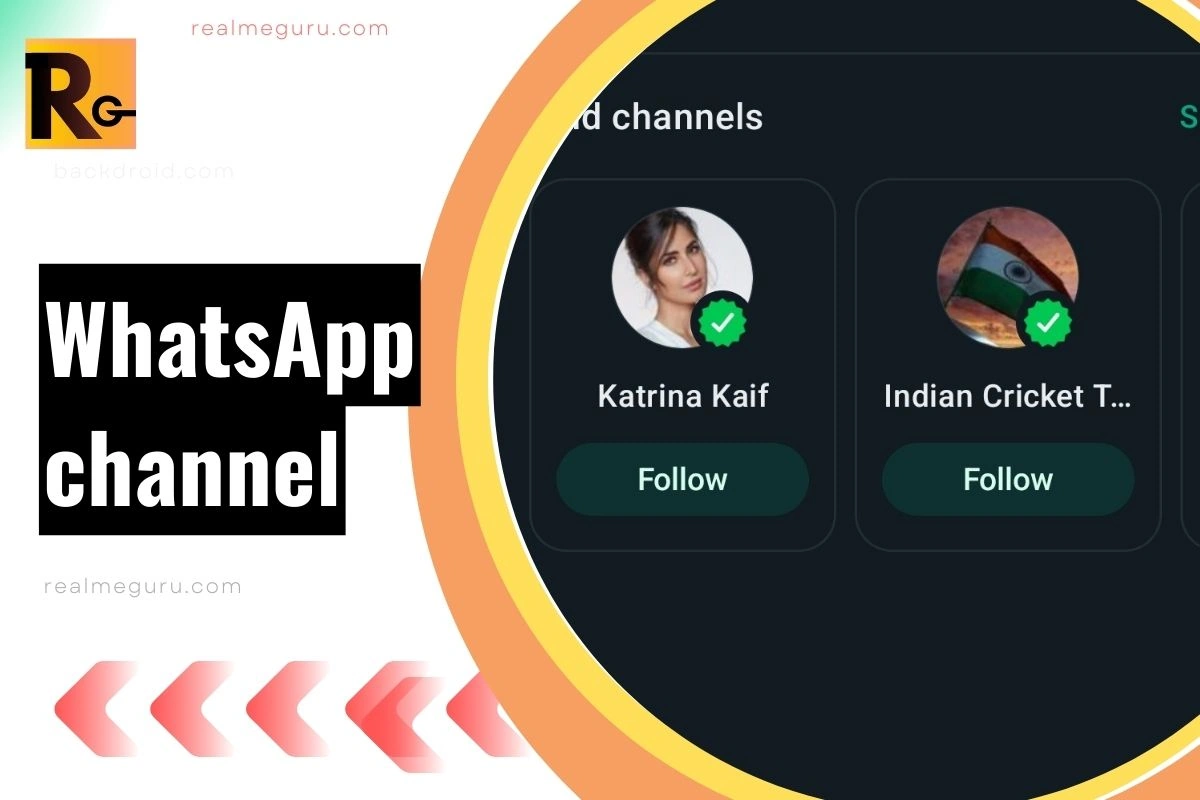
Keep in mind that this feature is rolling out region by region, so it might take a while to reach your area. Also, the ability to create a channel may not be available everywhere yet. If you don’t see it, consider updating your app to enjoy this new WhatsApp feature.